Your On-the-Go Lifeline
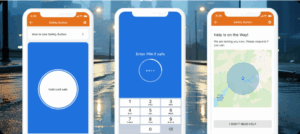
Personal safety is a priority for everyone, especially for women navigating busy streets or kids exploring new places. The Alarm.com Safety Button, offered through Security Consultant Pros, empowers you with instant access to emergency help via the Alarm.com app. With a single press, this feature connects you to police, fire, or medical responders, delivering precise location data and silent communication options. As a trusted, A+ BBB-rated security provider, Security Consultant Pros brings you this innovative tool to keep you and your loved ones safe anywhere. Learn how it works and why it’s a game-changer for modern safety.
Why the Alarm.com Safety Button Matters:
Whether you’re a woman walking to your car after work, a teenager heading home from school, or anyone feeling uneasy, the Alarm.com Safety Button is your mobile lifeline. Hold the button, release it, and you have 10 seconds to cancel with a PIN. If uncanceled, trained operators receive your name, phone number, and exact GPS coordinates, reaching out via text or call. No response? Emergency services head to your location. This feature is especially valuable for women and kids, offering discreet, fast help in situations where speaking aloud might not be safe or possible.
Key Benefits:
- Empowers Women: Provides confidence for solo commutes, late-night walks, or travel with silent text alerts and precise location sharing.
- Protects Kids: Gives teens or younger children a simple way to summon help in unfamiliar or risky situations, like getting lost or feeling followed.
- Instant Access: Connects to emergency services without dialing 911, ideal for urgent moments.
- No Hardware Needed: Runs on the Alarm.com app (version 5.3.1+), making it accessible on your smartphone.
How to Set Up the Safety Button:
Activating the Safety Button is straightforward, following Alarm.com’s clear process. Security Consultant Pros ensures your account is ready. Here’s how:
- Log into the Alarm.com app on your Android or iOS device (version 5.3.1 or later).
- In Set up Safety Button, tap Get Started.
- Tap Continue.
- Enter your phone number, then tap Next.
- Enter the 6-digit verification code sent via text, then tap Verify.
- Input your first and last name.
- Enable location sharing for accurate emergency response. If disabled, tap Ok, then Allow while using the App.
- Set location permissions to Always for precise responder accuracy. Tap Go To Settings, select Always, and toggle Precise Location on.
- Return to the app and tap Next.
- Practice pressing and holding the Hold until safe button, releasing when instructed.
- See your location image, then tap What If I Don’t Need Help?.
- Create a 4-digit PIN and tap Create.
- Tap Done.
Note: Requires an individual Alarm.com login and a service package with Safety Button licenses. Contact Security Consultant Pros to confirm.
How to Use the Safety Button:
When safety feels uncertain—whether a woman sensing unease on a quiet street or a kid needing help at a crowded event—the Safety Button acts fast:
- Log into the Alarm.com app.
- Tap Safety Button.
- Press and hold the button.
- If safe, enter your 4-digit PIN within 10 seconds at the Enter PIN if safe prompt to cancel.
- If not canceled, operators receive your details and contact you via SMS or call to confirm your need.
- Without a response or cancellation, responders are dispatched to your last known GPS location.
Cancellation: Tap I don’t need help and enter your PIN to stop the alert, or reply to the operator’s text/call if contacted.
Pricing and Subscription:
The Safety Button requires an In-App Safety Button service package add-on ($5 a month per login), with a license per user login. Contact Us and we’ll customize your plan to include this vital feature.
Enhance Your Safety:
- Safety Button Notes: Add context—like noting a late-night work shift or a kid’s after-school route—to help operators and responders. Caution: Notes are shared only during an alert and aren’t a substitute for emergency action.
- Emergency Contacts: List contacts in your profile. Verified events prompt dispatch to share them with 911 operators, though police decide on contact.
Important Details:
- Compliments 911: Offers text alerts and precise GPS, enhancing safety for women and kids in discreet scenarios, but isn’t a 911 replacement.
- U.S. Only: Functions solely within the United States.
- Signal Loss: If your phone loses signal post-alert, the last known location is sent. Cancel via app, text, or call if signal returns.
- Access Requirements: Needs Master Control, Full Control, or Custom logins with Manage Safety Button permission and available licenses.
- Device Needs: Android/iOS 5.3.1+, Always location permission, and precise location enabled.
With 15+ years of five-star customer service, Security Consultant Pros delivers tailored security solutions across Austin. Our licensed team integrates the Safety Button with your Alarm.com system for seamless protection. Ready to empower yourself or your kids? The Safety Button keeps help just a tap away!


